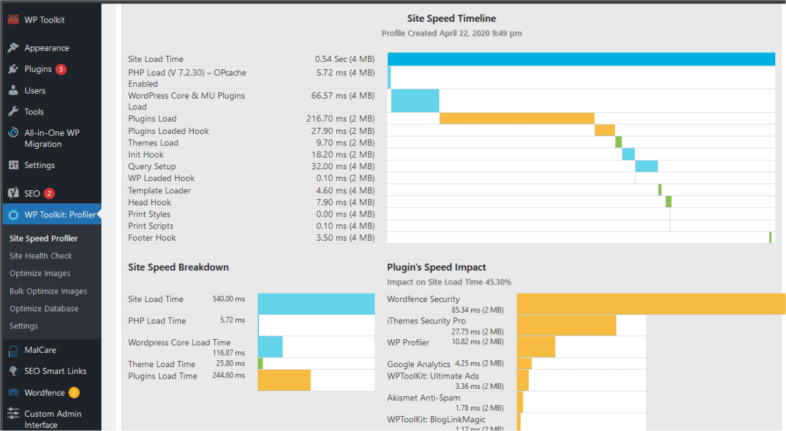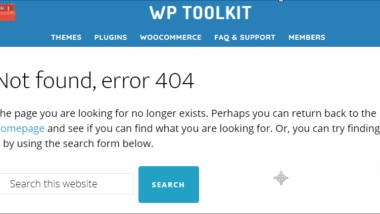WP Profiler Review
Why Cache DOESN’T Fix Your Site Speed and What Does – WordPress Profiler Plugin Review And Demo video
WordPress can be dangerously slow to deliver your content.
It may have an incredible choice of (mostly free) plugins and themes available to deal with almost any site requirement you can come up with, but when it comes to speed, it just sucks!
and NO, just slapping a cache plugin on there isn’t going to do the trick, that’s like painting over a damp patch on the wall, or sticking a turbo on an overloaded truck, it’s not addressing the underlying problem!
In fact, cache plugins don’t fix the 5 most common speed issues on a WP site:
- Problem #1 – Hosting – poor global connectivity slows down your site
- Problem #2 – Server – poor configuration & inadequate hosting plans cause issues
- Problem #3 – Plugins & Themes – cause load speed & security issues
- Problem #4 – Un-Optimized images – kills load speed AND eats bandwidth pushing up costs
- Problem #5 – Bloated Databases – thrash your server’s processor
and if these problems aren’t dealt with you can kiss your Google Ranking goodbye!
Google will penalise your site for both slow page load speed and high bounce rates, which is exactly what slow page load speed causes, so you get a double whammy!
And if you’re using paid traffic you an expect to see your ad spend keep spiraling upwards – for exactly the same reason..
According to Kissmetrics if your site takes 3+ seconds to load you lose 50%+ of traffic
At 20+ seconds you lose an incredible 95%+ of visitors!
Now think about how bad it is for mobile users with limited bandwidth to load up your site in the first place.
There’s no way around it, you need to keep your WP site toned, tuned and healthy to keep your hard-won visitors and google rankings.
That’s where the new WP Profiler plugin comes in – it fixes all the stuff you need to deal with BEFORE you run a cache plugin.
and better yet, you don’t need to be a techie to use it!
The team behind it have built a over dozen top selling commercial WP themes and plugins, all based on their own needs and experience as Bloggers themselves.
So what exactly does it do to keep your site sharp and fast?
Not all plugins or themes are created equal!
Some plugins and themes can take far too long time to load up, sometimes simply because they are badly designed, and this can have a seriously damaging effect on your site load speed.
But how can you check to see whether one of your themes or plugins is causing a problem, and if so which one…?
The time-consuming manual method is to turn off each plugin (or swap out your theme) and re-run a speed test, going through all your plugins until you find the one (or more) plugins that are slow.
It’s a lengthy, boring process to identify any problems so you can remove them (if you don’t need them) or look for an alternative that doesn’t kill your speed.
WP Profiler lets you create a page load profile for your site, which lets you see is a simple graphical format what is slowing your site down so you can fix it immediately.
Check the screen shot to see that a security plugin that is taking almost as long as all the other plugins put together to load, creating a significant speed bump.
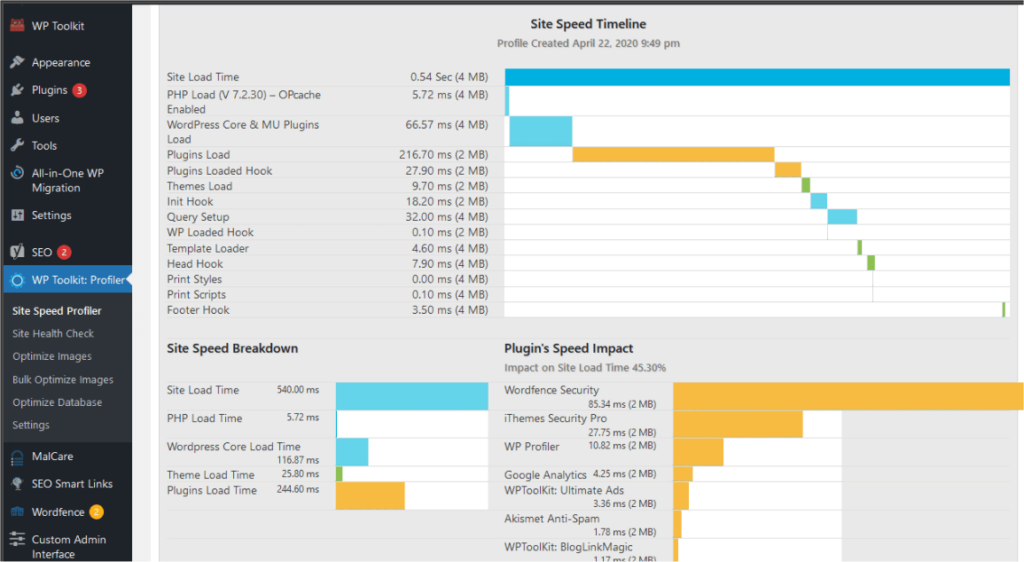
WP Profiler then goes on to fix another major speed issued that WordPress sites have – Image Size and optimization
This is another big site speed issue for most websites – huge images that have been uploaded with no optimisation, slowing down page speed across the whole site.
WP Profiler lets you automatically optimize new images added, and has an option to bulk optimize all existing images.
It runs through a that includes you 500 free image optimize credits each month!
WP Profiler also takes care of an essential blog maintenance task, it lets you clean up, re-index and optimize all of your site databases with just a few clicks.
The more content your site has, and the older it gets, the more necessary this becomes. Having a quick and simple way to complete the task as a non-techie is essential!
The other aspect of your website health that every site owner should be aware of is whether there are any potential issues with your website host and server.
This is another one of those areas that most website owners not only don’t know much about, they don’t really want to know much about, after all they pay their webhost for a service and expect things to all be good, right..?
Well, WP Profiler can let you know if there are any potential issues with your hosting that you need to be aware of, so you can take a screen pick and ask your webhost why…
Better yet, the plugin can give you a daily report for this to keep any eye on things, for example to let you know if your webhost/server is being restarted regularly you should be asking your host why!
The team who created WP Profiler are experienced WordPress users themselves, they also understand that not everyone has tech skills, so they’ve made every effort to keep WP Profiler incredibly easy to use, mostly just one click to complete the functions.
If you’re running sites on WordPress then simply being able to see a visual representation of what is taking time to load up on your site makes the process of keeping your site fast so much easier!